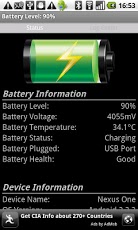Battery Watch 1.8.9
Free Version
Publisher Description
Are you bored of the old-school battery status image? Do you want your Android device to be more fun? Battery Watch comes with funny voices that tell you everything you need to know about your battery state!On top of that, you get a quick yet comprehensive overview of your device's battery state.Features:★ Tracks battery status over time: Line chart visualization of battery state by day, week, month.★ Integration into native Android applications: Battery level indicator icon and battery state (full charged, charging, unplugged).★ Running out of battery warnings: Adjustable warning level and notifications.ツ Funny voices: audio notifications for "charging started", "charging completed" and "running low in battery" come with voices that sound like Clinton, Cowboy, Gilbert, Mickey, Mob, Stitch, Walken or Yoda.Battery Info Shown:★ Battery Level★ Battery Status★ Battery Temperature (Celsius and Fahrenheit visualization support)★ Battery Voltage★ Device Name★ Device Build NumberNote: you can deactivate the function that the application comes to foreground when charging as well as the voice notifications. Just open the menu and hit "Settings". There are a lot of other options there - feel free to adjust them according to your preference.*** If you like our app ☺, please recommend it to your friends and write a review. ***Keywords: battery, watch, monitor, status, power, energy, life, save, warning, level, charge, charging, full, plug, device, track
About Battery Watch
Battery Watch is a free app for Android published in the Other list of apps, part of Development.
The company that develops Battery Watch is S4BB Limited. The latest version released by its developer is 1.8.9. This app was rated by 84 users of our site and has an average rating of 2.7.
To install Battery Watch on your Android device, just click the green Continue To App button above to start the installation process. The app is listed on our website since 2012-08-28 and was downloaded 6,056 times. We have already checked if the download link is safe, however for your own protection we recommend that you scan the downloaded app with your antivirus. Your antivirus may detect the Battery Watch as malware as malware if the download link to com.s4bb.batterywatch is broken.
How to install Battery Watch on your Android device:
- Click on the Continue To App button on our website. This will redirect you to Google Play.
- Once the Battery Watch is shown in the Google Play listing of your Android device, you can start its download and installation. Tap on the Install button located below the search bar and to the right of the app icon.
- A pop-up window with the permissions required by Battery Watch will be shown. Click on Accept to continue the process.
- Battery Watch will be downloaded onto your device, displaying a progress. Once the download completes, the installation will start and you'll get a notification after the installation is finished.